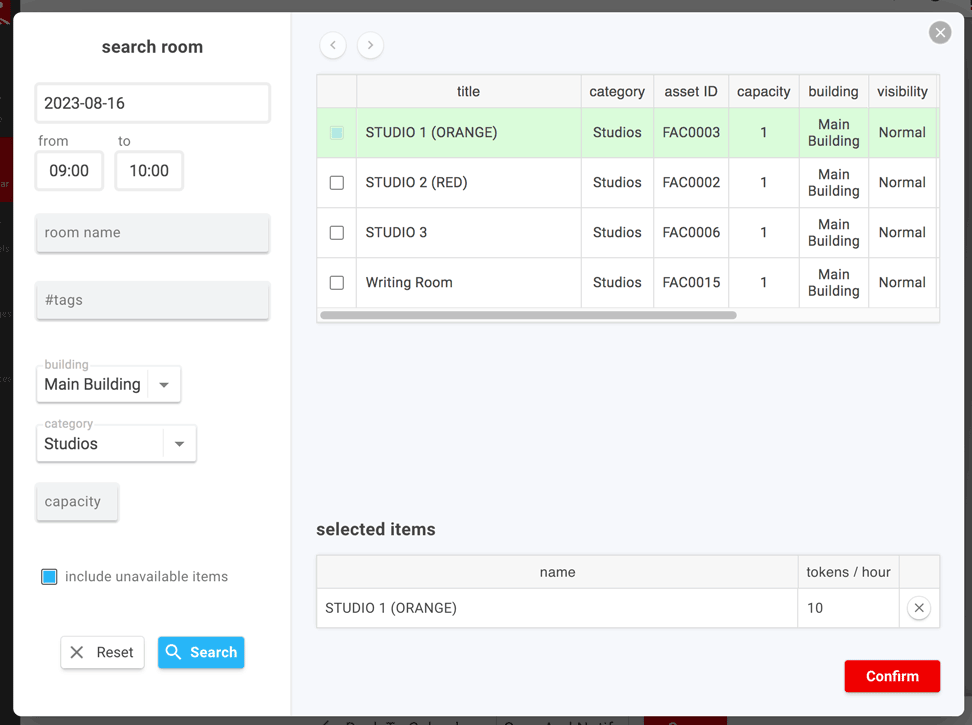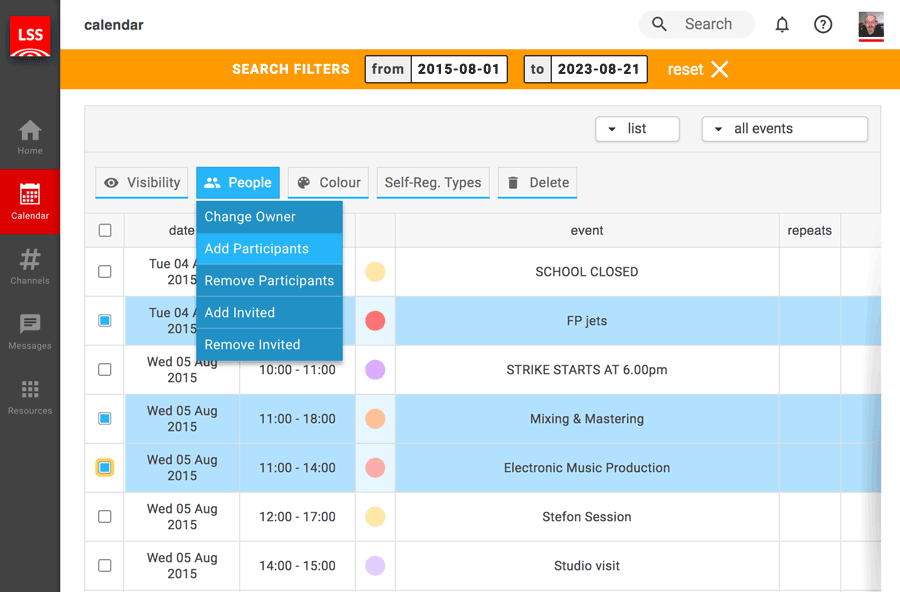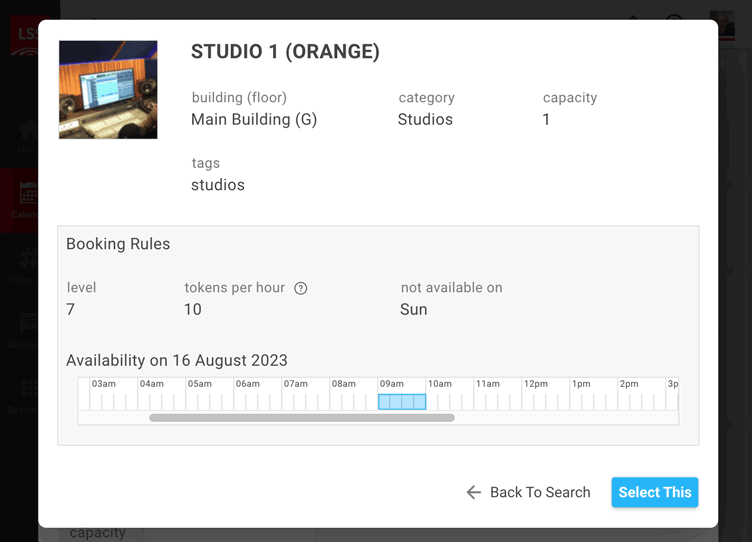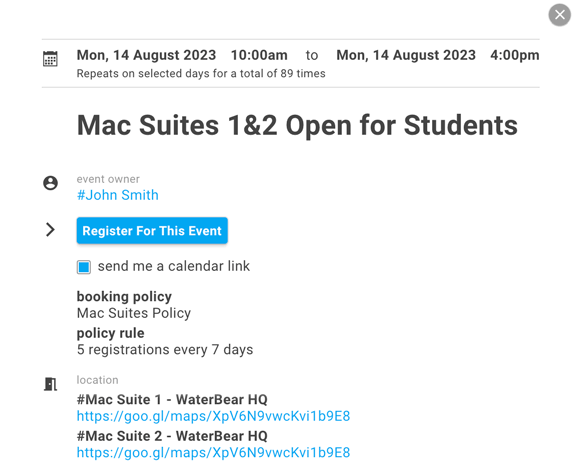Asset Management For Schools
Setting up your list of Rooms and Equipment is extremely easy.
Hundreds of items can be imported at once from a spreadsheet with a single click; you can add as many custom fields as you like, and for each item you can set specific access rights and booking policies.
Each item can have photos and an unlimited number of attached files (i.e. sales receipts, warranties, schematics, etc).
Having an inventory of all your equipment is crucial for accounting and insurance purposes, it allows for accurate tracking of depreciation, maintenance and repairs, and more importantly it enables Beebop’s timetabling, online booking and clash detection features.